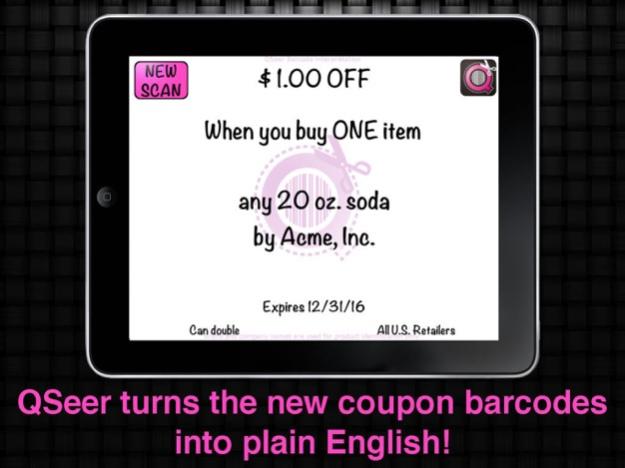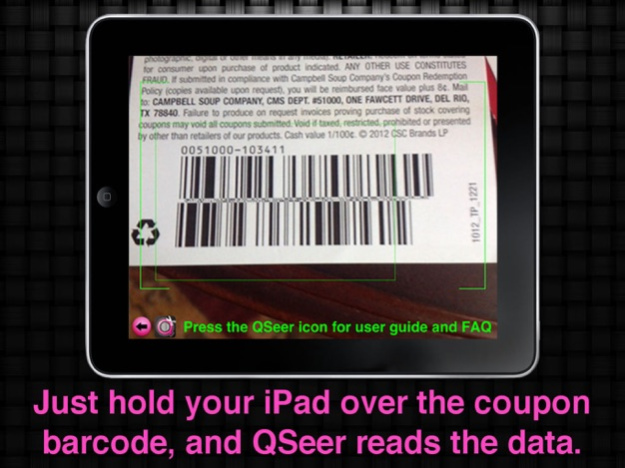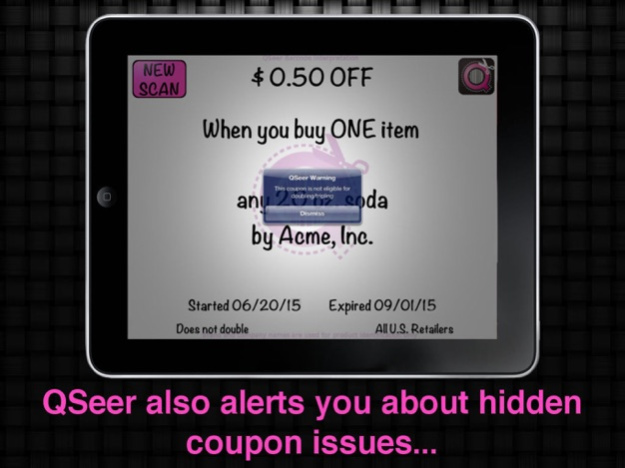QSeer Coupon Reader 1.29
Continue to app
Paid Version
Publisher Description
*YOU MUST GIVE GIVE QSEER PERMISSION TO ACCESS THE CAMERA IN ORDER TO USE THIS APP*
Wonder what’s in the new coupon barcodes? Had a coupon rejected or fail to double for no reason? Now there’s QSeer, the amazing app that reads these codes and reveals all hidden terms. QSeer is a must-have, money-saving...
... tool for all couponers, from the occasional user to the accomplished extreme couponing master.
The new barcodes on coupons convert all of the important terms into a machine-readable code. The problem for couponers is that these codes are usually different from what is written in English! Until QSeer, couponers were at the mercy of the codes, as you had no way of knowing what the barcodes actually said.
Manufacturers designed this system deliberately so humans would not be able to interpret the codes. QSeer unleashes the power of the iPhone to give you the ability to see what information is hidden in these barcodes and how to use those details to minimize your grocery bill.
QSeer not only reads the new barcodes, it converts them into plain English that you can use to plan your shopping. QSeer helps you match a coupon to the right product size and variety, eliminating those nasty check-out surprises. And it couldn’t be easier to use, as it works automatically with the touch of a single button!
QSeer delivers powerful benefits, such as:
◆ An incredibly easy-to-use app. Press one button, and then hold your iPhone over the coupon barcodes. QSeer does all the rest automatically! While your download does include a professional tutorial, you really will not need it. But if there’s anything that is not clear to you, help is one click away.
◆ Knowing whether your coupons can double or triple (at stores that offer this program). QSeer flashes an alert if a coupon contains a hidden code that suppresses the multiplying bonus!
◆ Identifying whether a coupon is restricted to particular stores or if it can be redeemed anywhere.
◆ Understanding the true purchase requirements. Using proprietary QSeer databases, QSeer is able to match over 98% of coupons to actual store products, so you can plan your shopping with confidence.
◆ Alerting you to errors in the barcode that can cause problems at checkout. The new barcodes are so complicated that more than half have some sort of error. QSeer alerts you to the errors that are likely to prevent a coupon from scanning properly.
◆ Recognizing data privacy concerns. The new coupon codes allow manufacturers to track when you use your coupons and exactly what you buy. They can hide a customer number, an IP address, or even your Social Security number in the barcodes. QSeer will alert you when a coupon contains one of these tracking codes. Note that QSeer does not ask you for any personal info – we only alert you when it is there!
◆ Working anywhere with no data usage. QSeer will not run up your data usage, because it doesn’t need Internet access to operate. It will even automatically activate your iPhone’s flash to work in the dark!
QSeer was built by a team that includes two extreme couponers, a pair of Mathematical geniuses, and a marketing expert who formerly designed coupons for Kraft Foods. QSeer is designed for the needs of couponers by people who truly are experts with coupons.
QSeer is a coupon barcode interpreter. QSeer only reveals the information that is encoded on a coupon without any moral judgment or redemption suggestions. QSeer is not designed to be used as a vehicle for the misredemption of any coupons. QSeer Users are advised to read our End User Licensing Agreement (EULA) for further details.
Aug 6, 2021
Version 1.29
Happy couponing! We've updated hundreds of family code and manufacturer code descriptions. We also have added support for the newest iOS devices such as the iPhone 12 Pro Max.
We hope you love using QSeer. If you have any questions, concerns, or coupons to share, please contact us at dustywalletinc@gmail.com.
About QSeer Coupon Reader
QSeer Coupon Reader is a paid app for iOS published in the Personal Interest list of apps, part of Home & Hobby.
The company that develops QSeer Coupon Reader is Dusty Wallet, Inc.. The latest version released by its developer is 1.29.
To install QSeer Coupon Reader on your iOS device, just click the green Continue To App button above to start the installation process. The app is listed on our website since 2021-08-06 and was downloaded 25 times. We have already checked if the download link is safe, however for your own protection we recommend that you scan the downloaded app with your antivirus. Your antivirus may detect the QSeer Coupon Reader as malware if the download link is broken.
How to install QSeer Coupon Reader on your iOS device:
- Click on the Continue To App button on our website. This will redirect you to the App Store.
- Once the QSeer Coupon Reader is shown in the iTunes listing of your iOS device, you can start its download and installation. Tap on the GET button to the right of the app to start downloading it.
- If you are not logged-in the iOS appstore app, you'll be prompted for your your Apple ID and/or password.
- After QSeer Coupon Reader is downloaded, you'll see an INSTALL button to the right. Tap on it to start the actual installation of the iOS app.
- Once installation is finished you can tap on the OPEN button to start it. Its icon will also be added to your device home screen.